Xender - best sharing app fulfilling all your transfer needs
☆ Share Music, Share Video, Share Photo, Share MV, Share It, Share Me, Share File
☆ Transfer any files (app, music, video, pdf, Word, Excel, zip, folder..) anywhere, anytime
- Transfer files from Android to Android
- Transfer music from Android to iPhone
- Transfer videos from iPhone to iPhone
- Transfer photos from Android to Laptop/PC
- Transfer pictures from iPhone to Laptop/PC
- Transfer MP3 from iPhone to Desktop/PC
- Transfer MP4 from Android to Desktop/PC
- Transfer files from Android to MacBook
- Transfer songs from iPhone to MacBook
- Etc.
☆ No mobile data usage
☆ 200 times Bluetooth speed: WiFi File Transfer Master!
☆ Cross-Platform Connect & Share: Connect to Windows PC, Mac
☆ No USB cable
☆ Choice of 2 Billion users
☆ Over 200 million files transferred daily
☆ Play all music, videos right after receive
☆ To MP3: Convert Video to Audio
☆ Social Media Downloader: Save video, photos from Facebook, Instagram, Tik Tok, Whatsapp
Main features
☆ High speed share
Send video, music, photos to friends in seconds! Highest speed can reach 40Mb/s.
☆ No file size limit
Share large files without size limit.
☆ Free of network or data usage
No cable, no internet, no data usage! Share anywhere anytime.
☆ Share all kinds of files
Transfer anything you want: documents, music, pictures, videos, apps.
☆ New Feature: Cross-platform connectivity
Connect & share between any devices: Android, iOS, Windows PC, Mac.
☆ Manage phone media
View, upload, download, delete phone media (photos, music, video) from PC. Share between phone and PC.
☆ To MP3
Convert Video to Audio
☆ Social media download
Save videos, photos from Facebook, Instagram, Tik Tok, Whatsapp.
☆ Phone Copy
Copy contents from old phone to new phone at a simple step.
☆ File manager
View phone storage. Delete files, clear up space.
Requirements (Latest version)
- Android 5.0 or higher required
Frequent questions
Where can I download Xender - Share Music Transfer?
You can download the Xender - Share Music Transfer APK from its official website. You can also download the APK from app stores like Uptodown, APKMirror, or even Google Play.
Can I use Xender - Share Music Transfer on a computer?
Yes, Xender - Share Music Transfer lets you transfer all kinds of documents and files to computers with the web version that's available on its official page. To do so, just scan the QR code that appears on the website, then follow the steps.
Why is Xender - Share Music Transfer running slowly?
One of the most common reasons why Xender - Share Music Transfer might be running slowly is because there are lots of WiFi networks nearby. This can interfere with transfers, especially if one of your Android devices is old.
Which is better: Xender - Share Music Transfer or SHAREit?
Both Xender - Share Music Transfer and SHAREit offer similar features. Neither is better than the other. They're just two apps, both of which transfer files at very high speeds.











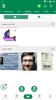






























Comments
It works much better than Zapya, it's a pity that many people don't use it.
It is very useful to me.
I love the application.
Very satisfied
The best application of all time
Very good